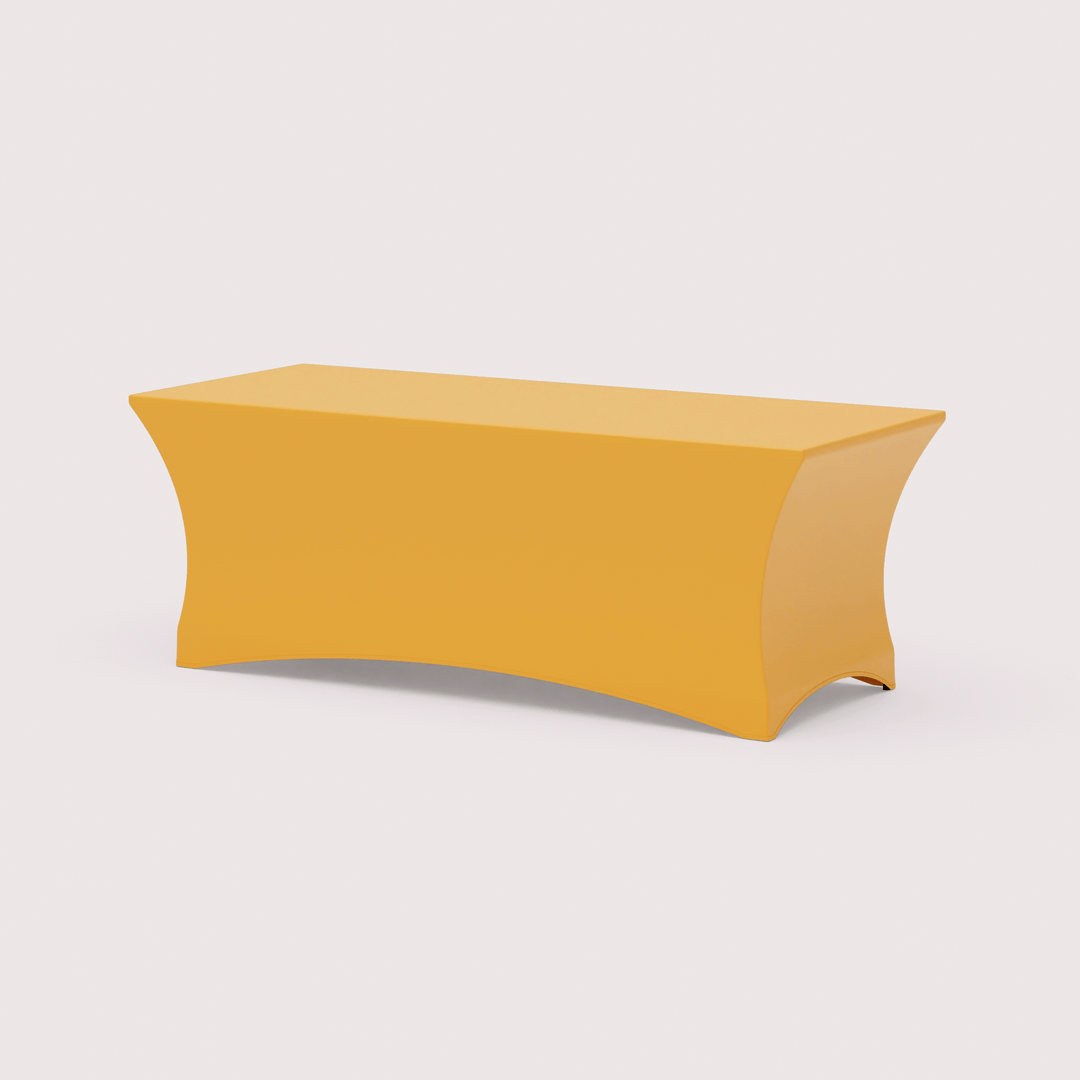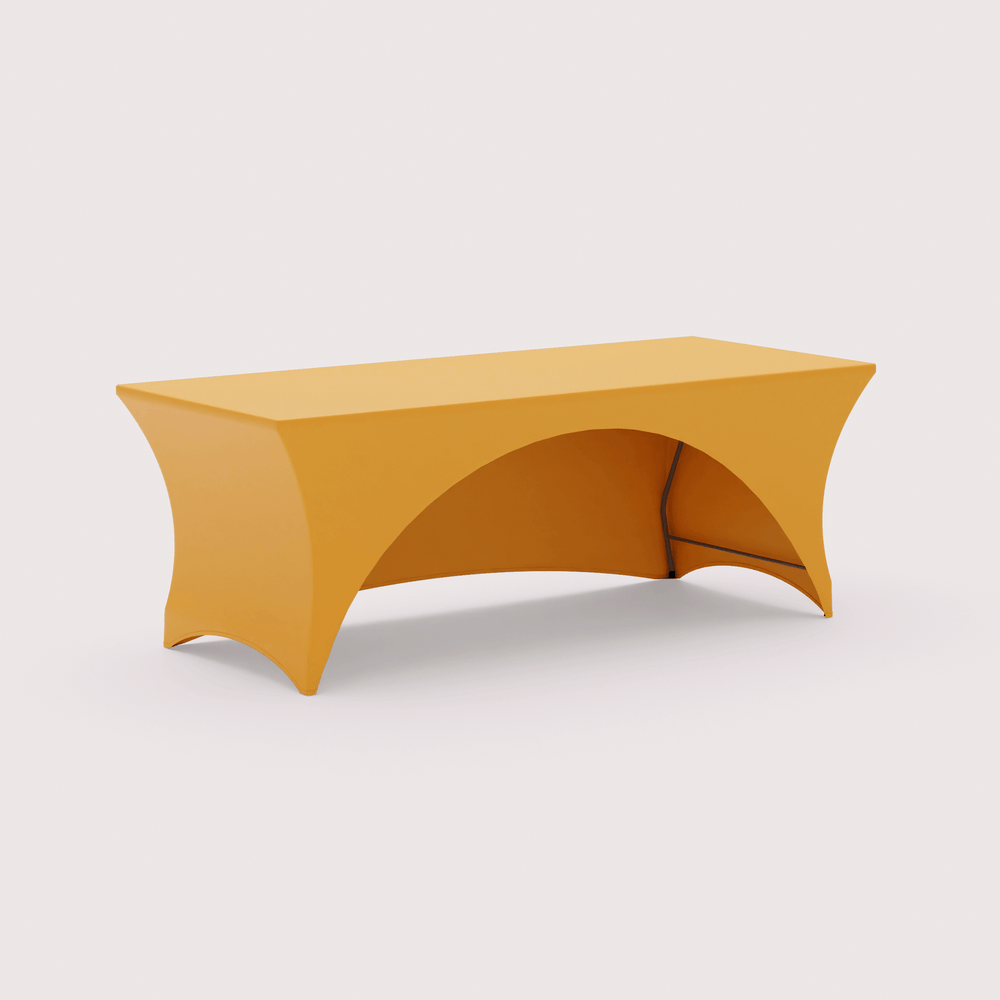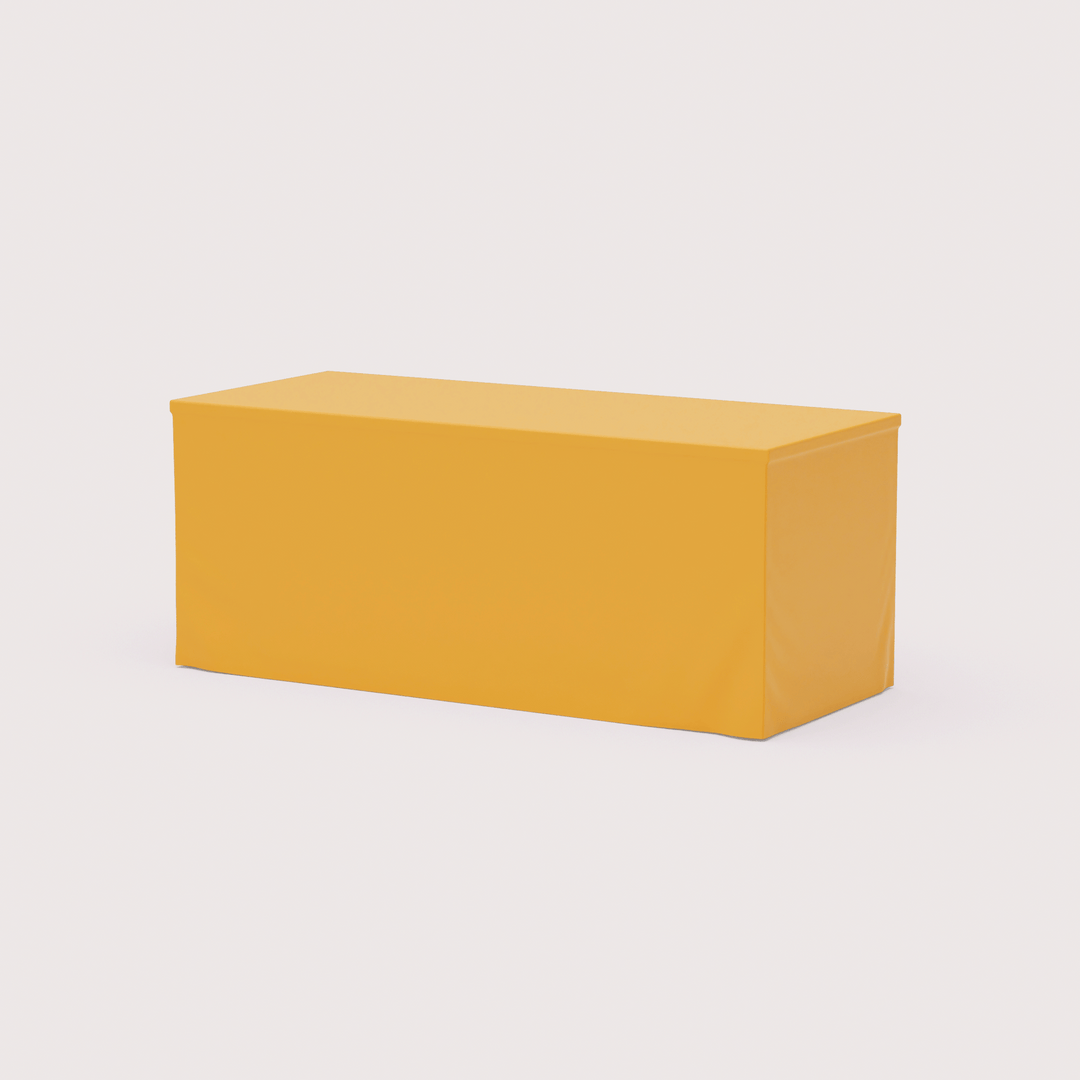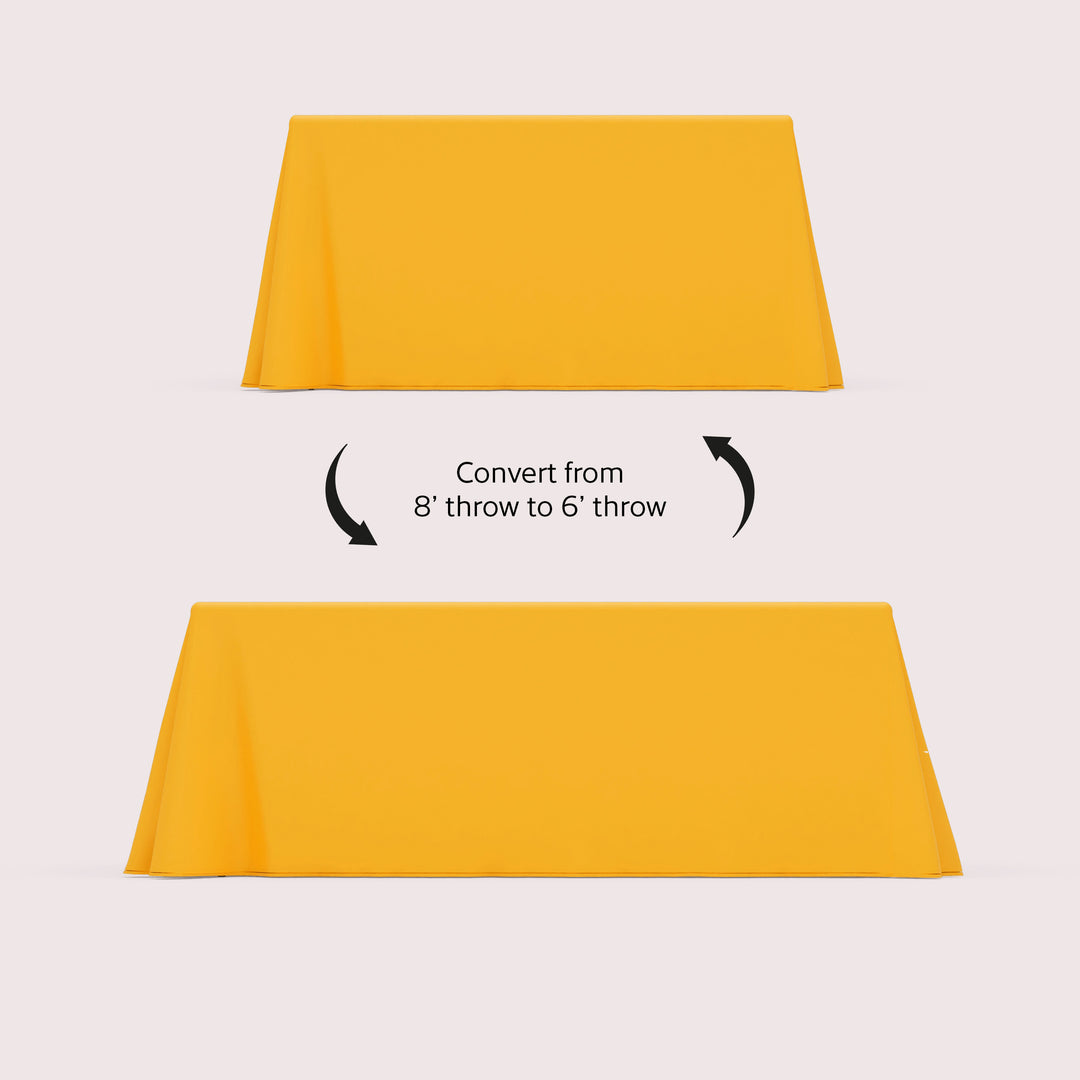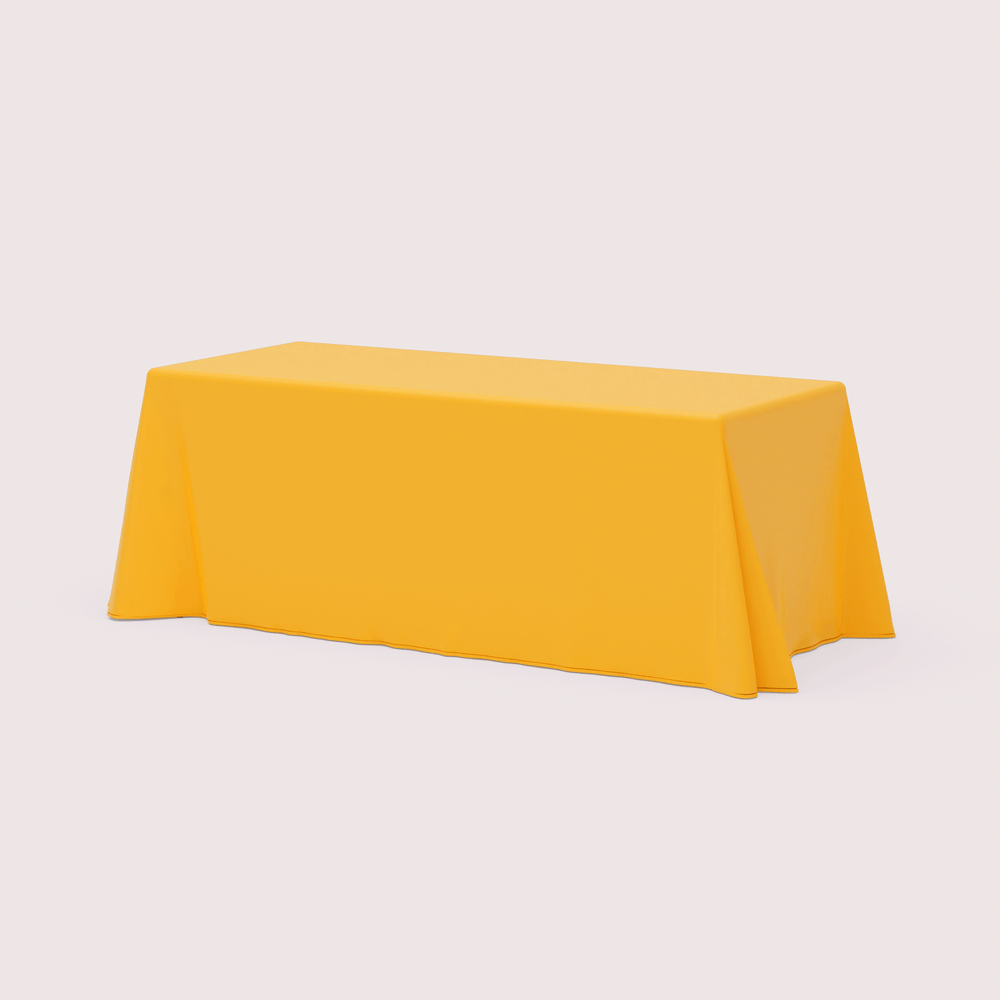About MVP Visuals
How to Use the Tablecloth Mockup Tool
- Upload your logo: Click Upload Image and choose your logo file (PNG, JPG, or SVG).
- Position and resize: Drag, rotate, or scale the logo until it’s perfectly placed on the table front.
- Adjust color: Select Tablecloth Color to preview different fabric tints.
- Add text (optional): Use the Add Text button to include slogans or booth info.
- Download your mockup: Click Download to save your table cover design as a high-resolution PNG.
Your Privacy & Security
Everything you upload or create with this tool stays on your own device. All processing happens entirely in your web browser: no files are uploaded, stored, or shared with MVP Visuals or any third party. When you close this page, your design disappears automatically.
FAQs
Yes! Once you’re happy with your design, you can send it to our team or upload your artwork when ordering your custom table cover.
Transparent PNG or SVG files give the best results. High-resolution logos (over 1000px wide) will appear crisp in the preview and download.
This demo uses a standard 6-foot table cover. For custom sizing or material (polyester, spandex, fitted, etc.),
browse our full catalog here