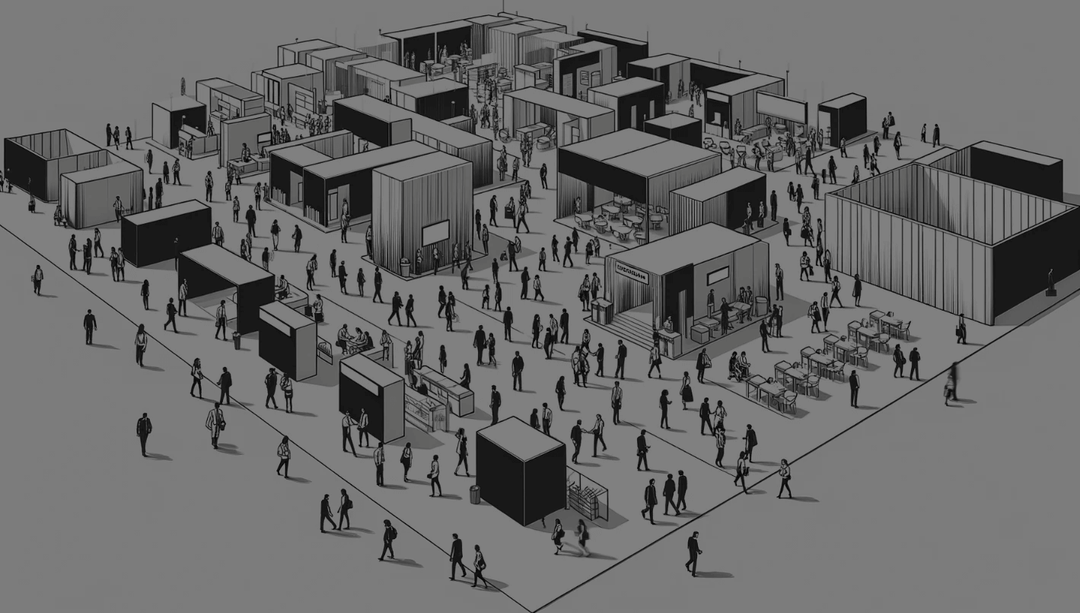Video Highlights:
00:20 Select The Variants
01:04 Add The Item To The Cart
01:12 Notes Section
01:27 Supply Shipping Information For Order
01:43 Submit Payment
Hi there, Emily from MVP Visuals here to show you how to order a custom item through our website. But first I just want to point out if you have any questions or any quote requests you can go ahead and submit those here. And I’m going back to ordering my polyester custom table cover with front panel print.
First, I want to make sure I have the correct size and style selected for my table cover. For background color I’m going to look at the color swatch image here just for a better view of my options. I was thinking blue, so I’m going ahead with Royal. If you are unsure of what color you’d like to order, you can go ahead and scroll down to the bottom of the page and request free samples with this link. I’m going to select that Royal blue and then most importantly I’m going to add in my artwork for the table cover here. And now that’s uploaded so I can add my item to the cart.
Next, were going to review the cart. This is a really important section here for order notes. You can add in specific notes such as Pantone colors, if you have a specific date that you need your item by, or if you have any other instructions or any other notes you’d like to add in you can go ahead and add them there. And I’m going to proceed to check out.
We’re going to ask for basic information. Such as your email, billing address, and shipping if it’s different. If you have any discount codes you can go ahead and enter those there, select your shipping method and then submit payment. Once you complete your purchase we will email you a digital proof for approval within 24 business hours and once you approve that proof we’ll move your item straight into production. If you have any other questions feel free to contact us.
Thanks for watching!